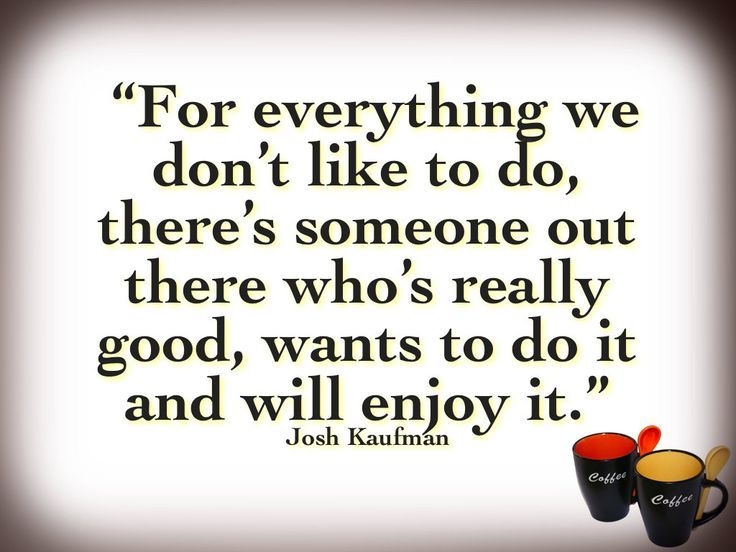- US Based (Minnesota)
- We do not outsource your projects
- LSP, DIA, OpenDCL, more
- Macros
- Shortcuts
- Menus
- Block Libraries
- Templates
- Develop Standards
- Complete Systems (contact us for a video)
- No Training
- No Sick days
- Pay for only what we complete
- Very cost Effective
- You own the code
- No Licensing
- No Renewals
So what’s on your list of things to do that you simply don’t have time to get to?
Does it take too long to update drawing borders? Creating layouts a hassle? Would you rather PLACE a cabinet with placement options (next to, above etc) instead of drag and drop a block and then move it around? Take too long to create sections? Inconsistent dimensions? Your list is our ‘get it done’ ASAP project.
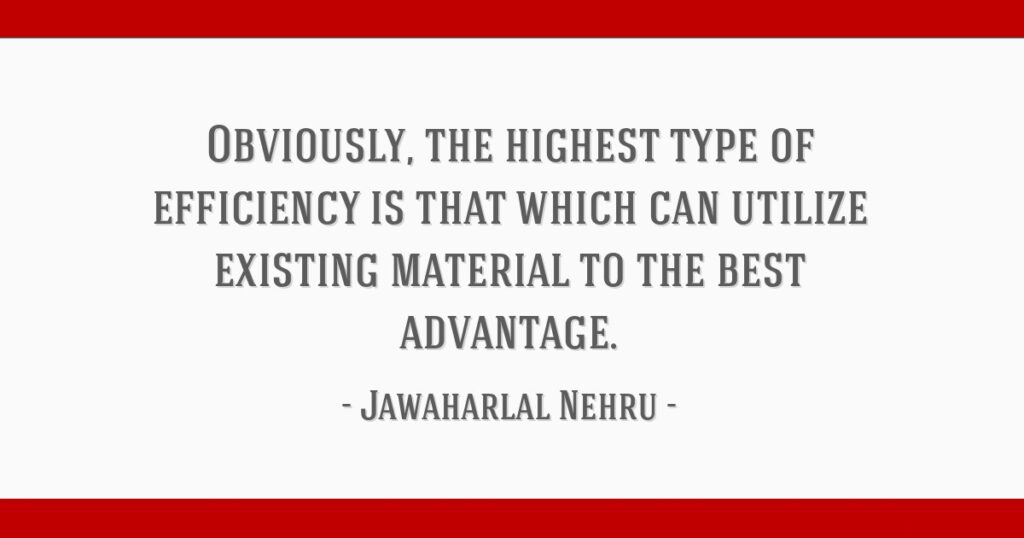
Everywhere you look there are solutions for everything – all you have to do is spend years learning how to use it to get the most out of it. AutoCAD has, at last count, 1511 commands. This does not include:
- Sub-Commands
- System Variables
- Unlisted Commands
- Short-cut commands
And since that wasn’t enough for us, we wrote countless lines of code to combine all of this into ways to make it better. I have 66 custom commands just for laminate casework shop drawing generation. This does not include menus, block libraries, tool palettes or other quick fixes.
Some of these commands are nothing more than changing layers or updating text styles, but faster than finding the command and using it the way AutoCAD wants you to. It might only save 5 seconds – but figure that over thousands of times it is used, it adds up. And it stays consistent, keeping things pretty (remember – pretty drawings get approved). Other commands are complete interfaces that make operations MUCH faster.
So please see the screen shots of some of our work and see if these would help your day to day drawing creation, or better yet, let us to create the drawings for you so you can concentrate on what you do best.